- First of all, kawan-kawan have to click the comment icon. Then, select you profile. This needed as guide for us to know who is giving the comment.

- We recommend that you choose Google Account.Click the Google Account Words.

- Next is to type your comment. After that, just click the Post Comment Icon.

- You will be request to fill in the password. Please note the uppercase and lowercase words.

- You will be ask to verify you google account. Don't worry, this is only for first time user.

- Walla...Your comment is posted in my Blog...Congratulations...

Solidariti Yang Hakikatnya Seruan Jahiliah
1 month ago


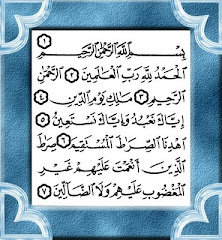


No comments:
Post a Comment